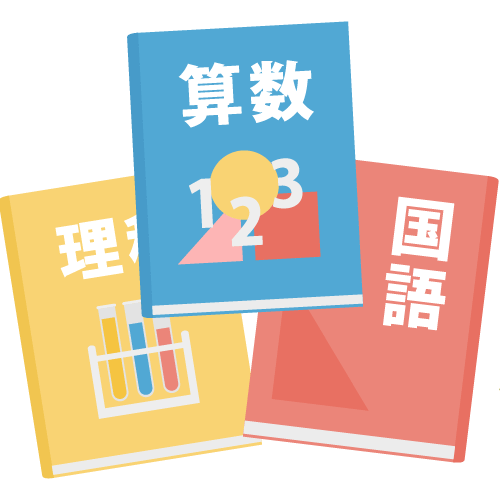その他の操作
ページの作成:「local getArgs = require('Module:Arguments').getArgs local templatestyles = '流れる文字/styles.css' local p = {} function p.main(frame) local args = getArgs(frame) if args.content == nil then args.content = '流れる文字列' end if args.color == nil then args.color = '#fff' end if args.background == nil then args.background = '#33e4ff' end if args.speed == nil then args.speed = '20s' end if args.height ==…」 |
細 1版 をインポートしました |
||
(相違点なし)
| |||
2024年5月25日 (土) 11:44時点における最新版
このモジュールについての説明文ページを モジュール:流れる文字/doc に作成できます
local getArgs = require('Module:Arguments').getArgs
local templatestyles = '流れる文字/styles.css'
local p = {}
function p.main(frame)
local args = getArgs(frame)
if args.content == nil then
args.content = '流れる文字列'
end if args.color == nil then
args.color = '#fff'
end if args.background == nil then
args.background = '#33e4ff'
end if args.speed == nil then
args.speed = '20s'
end if args.height == nil then
args.height = '40px'
end if args.size == nil then
args.size = '20px'
end
local output = '<div style="align-items: center;background: ' .. args.background .. '; color:' .. args.color .. ';display: flex; height: ' .. args.height .. '; line-height: ' .. args.height .. '; overflow: hidden; width: 100%; white-space: nowrap; z-index: 1;"><ul style="animation: flowing ' .. args.speed .. ' linear infinite; font-size: ' .. args.size .. '; margin: 0; padding: 0; position: relative; display: inline-block; padding-right: 10px;"><li style="display: inline-block; padding-right: 10px;">' .. args.content .. '</ul></li></div>'
return frame:extensionTag{ name = 'templatestyles', args = { src = templatestyles} } .. tostring(output)
end
return p